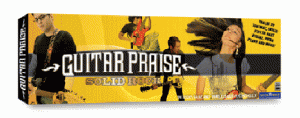These days I’m drawn to applications and things that can help me build good habits. Good habits that lead to peace, growth and balance were a focus of mine in 2019 and I plan on building on that this year. Apple Books added daily reading goals and tracks the amount of consecutive days I’ve read. Day One is what I use for Journaling and they have also added encouragement in the form a steaks. Even the built in Screentime feature of iOS has prompted me to make some changes as to how I use Social Media by helping me see that I was spending too much time looking at everyones perfect lives 😏.

It is a new year and with that it is always fun to look at my Life Cycle donut for the year. Notice in the attached image, I worked 20 hours more a month in 2019 than I did the previous year. First of all, I would have never had any idea that I had worked more if I had not been using an application like Life Cycle. If you know Life Cycle then you know that it is based on tracking the time that you are at specific locations. This is in no way perfect, but I don’t think that it needs it to be. For me, it is close enough to give me a rough idea of how I have been using my time. When I first saw 20 extra hours in a month, I was bothered by that. When you break it down that is basically like working an extra hour each work day last year. Doesn’t sound that bad, but that also is 240 hours in a year. Wow, that equals 6 man weeks of extra work last year. Based on a quick web search, we work an average of 21.68 days in a month. That would be 173.44 hours per month and I was closer to that target in 2018.
Looking back, now I can see how I ended up with more hours but it never felt like that much while it was happening. I helped Seacoast open a 2500 seat worship center that added many hours to the first half of the year and this summer, I transitioned into a new job and spent extra time getting up to speed. Both of those were things that I chose to be a part of and there is nothing wrong with that. Each of us has to decide how much work is appropriate for us in the season we are in. It is interesting that I did take a few weeks off during the year and Life Cycle doesn’t track the amount of time I spend working at home because I’m not logging that and just basing it off of the location data. All of that info needs to be weighed as I’m looking at how to find balance this year. All of that to say, it is great to have enough data to be able to review and not just continuing on with my head in the sand. Let me know if you have an application or process that has helped you.

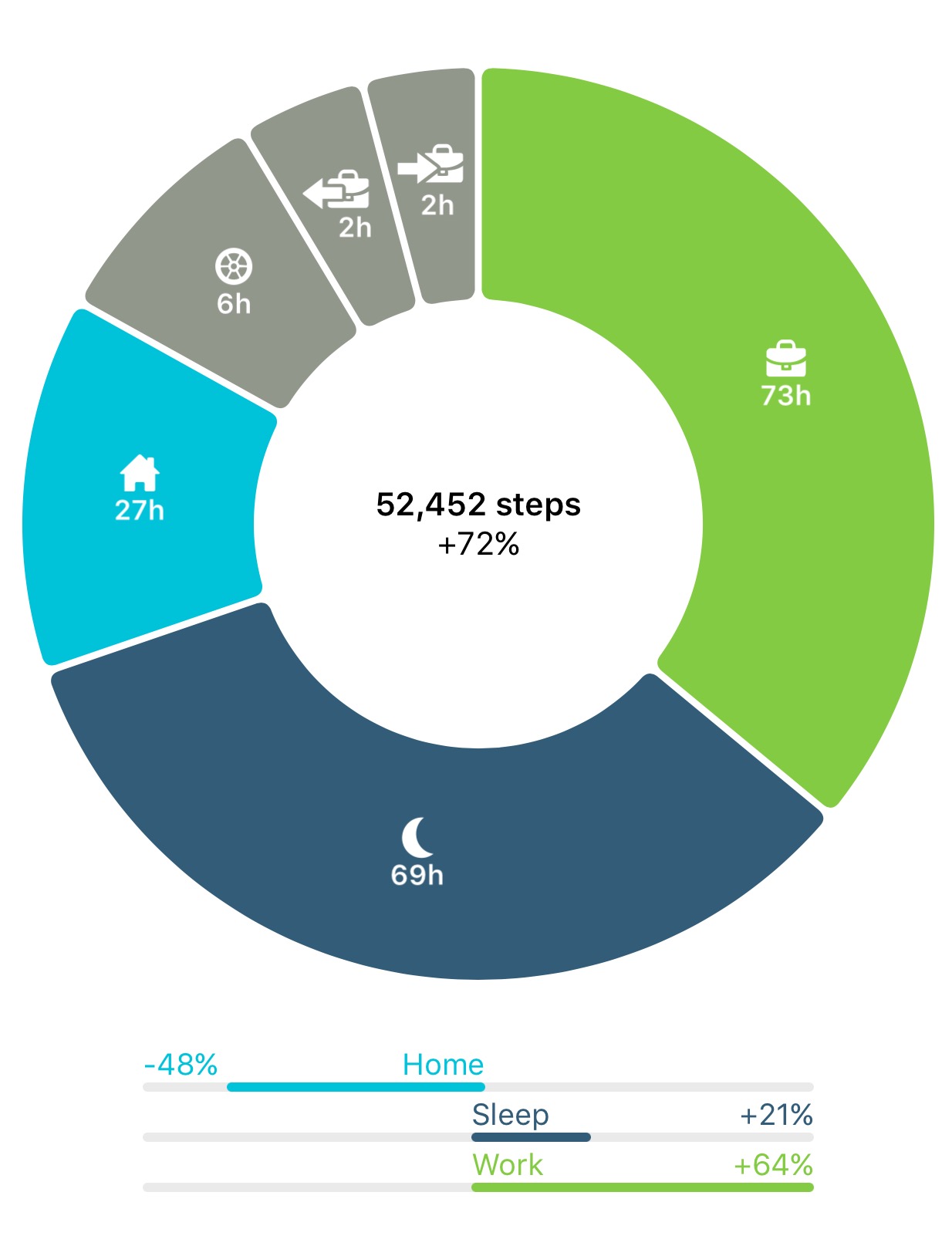 GPS. It gives me an idea of my home-work balance. Last week was a little off as we were getting ready for and running our marriage conference. This is not a bad thing. I’m not complaining, it is part of the ministry life that I have chosen. By the way I had these same weeks when I was in corporate life also. I can say that this is not a regular occurrence.
GPS. It gives me an idea of my home-work balance. Last week was a little off as we were getting ready for and running our marriage conference. This is not a bad thing. I’m not complaining, it is part of the ministry life that I have chosen. By the way I had these same weeks when I was in corporate life also. I can say that this is not a regular occurrence.
 Recently we have been using a projector and putting images on the baptistery wall. During worship we use it as more as a lighting effect to add some visual effects to the stage. If you do video like we do you know it can be hard to have enough color on the stage after you light every thing with enough light for video.
Recently we have been using a projector and putting images on the baptistery wall. During worship we use it as more as a lighting effect to add some visual effects to the stage. If you do video like we do you know it can be hard to have enough color on the stage after you light every thing with enough light for video.