A few years back, I wrote a post about being a life long learner. This has always been a driving force in my life. I want to learn something new every day. My favorite days are when I have the opportunity to solve hard problems as well as learn something new. I know that seems like a very lofty goal, but it doesn’t have to be something big, it just needs to be something. We are not trying to prove one of Einstein’s theories each day, it could be as simple as a new keyboard shortcut that makes things easier.
I spent the first part of my professional career in the IT world, which provided lots of opportunities to learn and grow, but eventually I felt that I hit a point where my growth was getting limited. About twelve years ago, I left the IT world and started serving on a church staff. That role also provided many opportunities to learn and the amount of growth I experienced was immeasurable. While the growth in live production came quickly and easily at first, as my time in that field lengthened, the opportunities for growth became harder and tended to be more focused on leadership. Leadership is definitely an area where I had room to grow and didn’t have a lot of experience. However, you can’t really accelerate learning and growing in leadership by just working harder. Leadership growth takes time and patience and surrender.
For about the past year and a half I have been in a time of evaluation. When you go through that process you have things that you have to let go of and new directions get set. If I’m honest with myself, I have been battling letting go of my opportunities to grow technically and embracing a leadership focused direction. On top of that, I have been noticing the loss of talent and experince in the church production community and I didn’t want to contribute to that. However as I continued to evaluate, I realized that my efectiveness had been diminished and I was not going to be able to take my church to the next level. A change was needed.
Looking back, I realize that this road I have been on is a path that many church production guys end up walking. I know in my case I have such a heart for the Church, but found myself in a place where I felt that I was unable to improve myself or my church. I would bet that many of my fellow church techs have felt the same at some point. As I learn more about how God has made me, I realize that I was not done growing technically. I just needed to pass on my old dream to someone else and embrace a new one. One of my beliefs is that change is not hard, but I’m learning that change requires releasing a dream. This has not been an easy road, but I know all will be better in the long run.

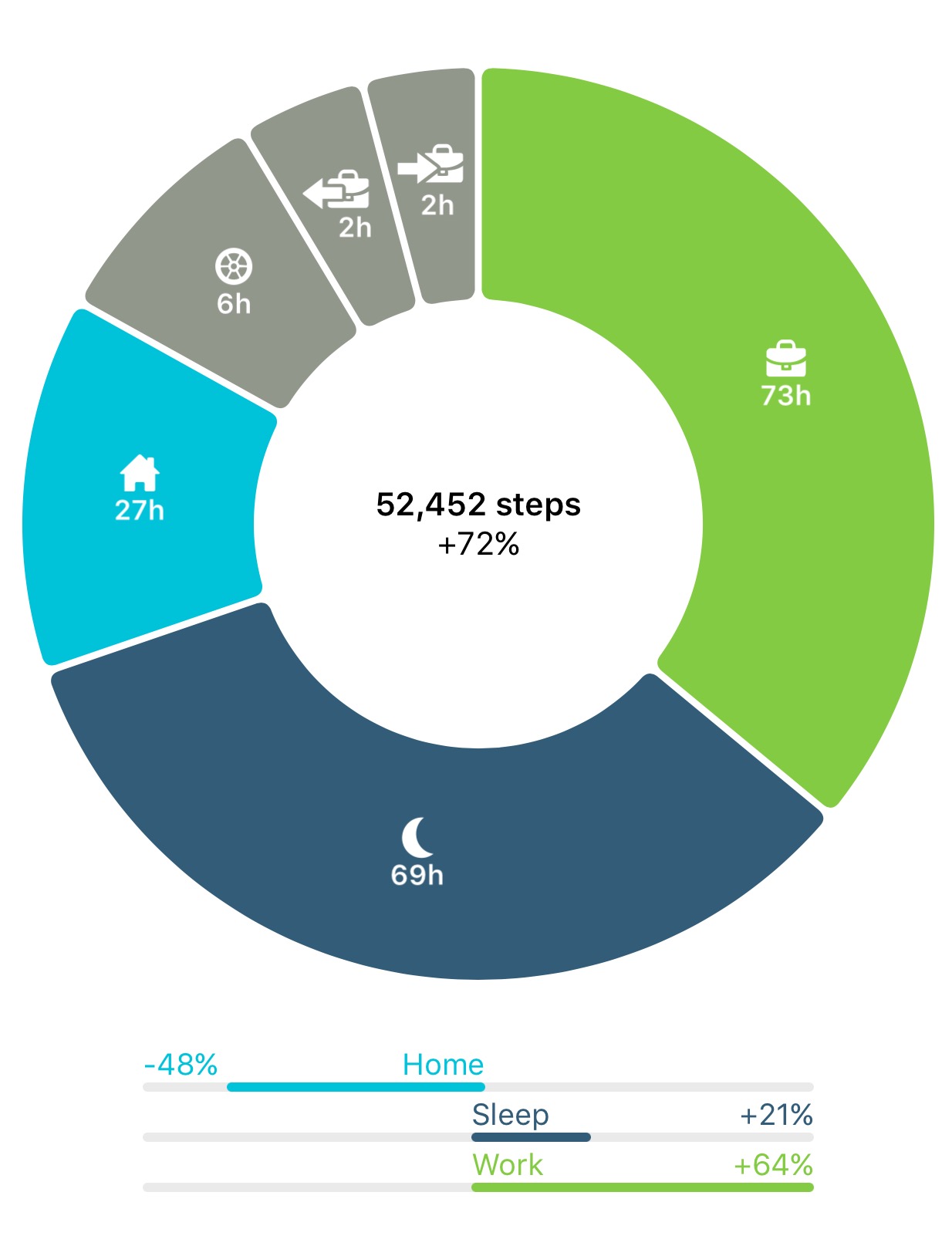 GPS. It gives me an idea of my home-work balance. Last week was a little off as we were getting ready for and running our marriage conference. This is not a bad thing. I’m not complaining, it is part of the ministry life that I have chosen. By the way I had these same weeks when I was in corporate life also. I can say that this is not a regular occurrence.
GPS. It gives me an idea of my home-work balance. Last week was a little off as we were getting ready for and running our marriage conference. This is not a bad thing. I’m not complaining, it is part of the ministry life that I have chosen. By the way I had these same weeks when I was in corporate life also. I can say that this is not a regular occurrence. Kind of sounds like a word that I made up, but it is not. Do you watch Food Network at all? Now come on men you don’t have to surrender your “man” card if you do. I love the show
Kind of sounds like a word that I made up, but it is not. Do you watch Food Network at all? Now come on men you don’t have to surrender your “man” card if you do. I love the show  We recently purchased a Panasonic AV-HS400A switcher for our student worship room. If you have not seen this switcher, check it out. I don’t think you can find a switcher on the market with the same features for the price. We have been putting it through its paces in our worship center while waiting for our Grass Valley Kayak HD-100 switcher to arrive.
We recently purchased a Panasonic AV-HS400A switcher for our student worship room. If you have not seen this switcher, check it out. I don’t think you can find a switcher on the market with the same features for the price. We have been putting it through its paces in our worship center while waiting for our Grass Valley Kayak HD-100 switcher to arrive.  Recently we have been using a projector and putting images on the baptistery wall. During worship we use it as more as a lighting effect to add some visual effects to the stage. If you do video like we do you know it can be hard to have enough color on the stage after you light every thing with enough light for video.
Recently we have been using a projector and putting images on the baptistery wall. During worship we use it as more as a lighting effect to add some visual effects to the stage. If you do video like we do you know it can be hard to have enough color on the stage after you light every thing with enough light for video. I was an early adaptor of the iPhone. Yes, I was one of the strange people who waited in line for the phone on the day that it came out and now I have upgraded to the iPhone 3G. In the past I have own Windows Mobile devices and Blackberries, but the iPhone with the open development platform and tons of add-ons in the iPhone App Store make this device a powerful tool.
I was an early adaptor of the iPhone. Yes, I was one of the strange people who waited in line for the phone on the day that it came out and now I have upgraded to the iPhone 3G. In the past I have own Windows Mobile devices and Blackberries, but the iPhone with the open development platform and tons of add-ons in the iPhone App Store make this device a powerful tool. It is Christmas time again and I have been away from the blog for awhile. As a tech director for a church that does a Christmas program, the season means insanity from about November through the first few weeks in December. We have been working twelve plus hour days for about two months now getting ready for “Imagine Christmas – From the Beginning.”
It is Christmas time again and I have been away from the blog for awhile. As a tech director for a church that does a Christmas program, the season means insanity from about November through the first few weeks in December. We have been working twelve plus hour days for about two months now getting ready for “Imagine Christmas – From the Beginning.”